Wikiwand
Wikiwand is an intelligent Wikipedia browsing experience that transforms the way you access and learn from the world's largest encyclopedia. With AI-powered features like Top Questions, Timelines, Maps, and more, Wikiwand delivers a faster, deeper, and more personalized knowledge discovery journey, enhancing your understanding of any topic on Wikipedia and beyond.
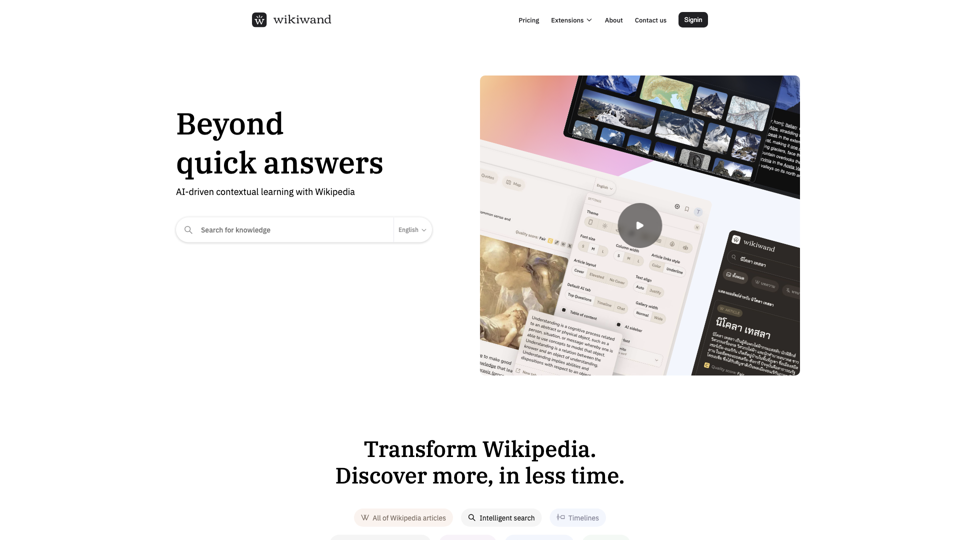
What is Wikiwand?
Wikiwand is a revolutionary tool that transforms the way you interact with Wikipedia, offering more in less time. With AI-driven contextual learning, Wikiwand provides quick answers, intelligent search, timelines, maps, nearby places, dictionary, top questions, and quotes. The Top Questions feature presents lightning-fast summaries with key points from every Wikipedia article, ensuring a deeper understanding. The timeline feature threads chronological events into a cohesive story, revealing the big picture. Wikiwand Chat acts as a copilot while you browse, providing accurate information and avoiding inaccuracies. You can customize your learning journey with favorite themes, layouts, and fonts. Wikiwand supports all Wikipedia articles and offers additional content from Wiktionary, Wikiquote, and maps in multiple languages. The Wikiwand extension enhances your Wikipedia browsing experience, offering a modern interface and privacy-conscious design. Choose from different subscription models like Explorer, Pro, or Researcher to supercharge your knowledge consumption experience. By supporting Wikiwand, you are also supporting the Wikimedia Foundation and its mission to provide free knowledge to everyone.
Wikiwand Key Features?
1. AI-driven contextual learning with Wikipedia: Transform Wikipedia and discover more in less time with intelligent search, timelines, maps, nearby places, dictionary, top questions, and quotes.
2. Top Questions: Get lightning-fast, accurate, and complete summaries alongside every Wikipedia article, composed directly from the article's body to help you learn faster and deeper.
3. Timelines: Enjoy chronological timelines for articles with events, capturing the best parts of any person, world event, or place to reveal the big picture one point at a time.
4. Ask Anything: Have a copilot that understands what you're reading, with Wikiwand Chat providing answers within the context of the article you're viewing.
5. Your Style, Your Learning Journey: Choose your favorite theme, layout, or font to personalize your Wikipedia experience and make it your own.
6. More than Wikipedia: Wikiwand supports all Wikipedia articles and more, including dictionary definitions from Wiktionary, quotes from Wikiquote, and maps for location-based topics in hundreds of languages.
7. Seamless Wikipedia Browsing: Enjoy a modern Wikiwand interface when clicking links to Wikipedia, Wiktionary, or Wikiquote in your browser's search results with the Wikiwand extension.
8. Supercharge Your Knowledge: Transform your knowledge consumption experience with Wikiwand's Explorer, Pro, and Researcher plans offering advanced design settings, AI interactions, bookmarks, and more to enhance your learning journey.
How to use Wikiwand?
1. Sign in to Wikiwand for personalized AI-driven learning with Wikipedia.
2. Explore all Wikipedia articles efficiently with intelligent search, timelines, maps, and nearby places.
3. Utilize Wikiwand's Top Questions feature for lightning-fast summaries and key points about any topic.
4. Improve your understanding of historical events with Wikiwand's timeline feature, presenting stories chronologically.
5. Engage with Wikiwand Chat for instant answers and deep dives into any Wikipedia article.
6. Customize your learning experience on Wikiwand with your preferred theme, layout, and font choices.
7. Access all Wikipedia articles and additional content like dictionary definitions, quotes, and maps in multiple languages on Wikiwand.
8. Enhance your Wikipedia browsing experience with the Wikiwand browser extension for seamless, modern interface access.
Frequently Asked Questions
What is Wikiwand?
How does Wikiwand help users learn faster?
What are Wikiwand's top features?
What sets Wikiwand apart from traditional Wikipedia?
How does Wikiwand support users' learning preferences?
What subscription options does Wikiwand offer?
How does Wikiwand contribute to Wikimedia Foundation?
Is Wikiwand available as a browser extension?
What languages does Wikiwand support?
How can users enhance their knowledge consumption with Wikiwand?
How does Wikiwand ensure privacy and transparency for users?
Alternatives to Wikiwand
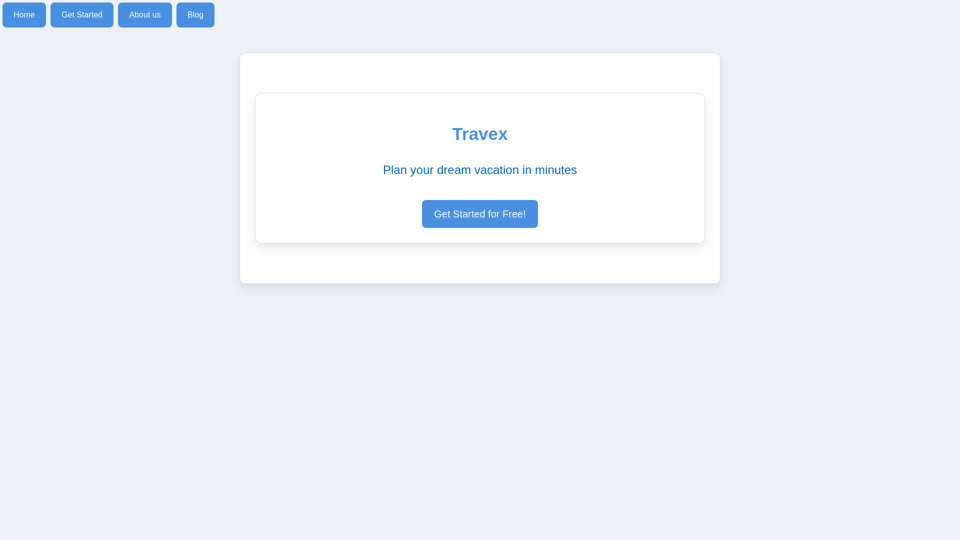
Travex is a free AI-powered travel planner that helps you effortlessly plan your dream vacation. With its intuitive interface and smart features, you can quickly create personalized itineraries, discover top destinations, and access travel tips to make the most of your trip. Travex simplifies the vacation planning process, allowing you to focus on enjoying your journey.
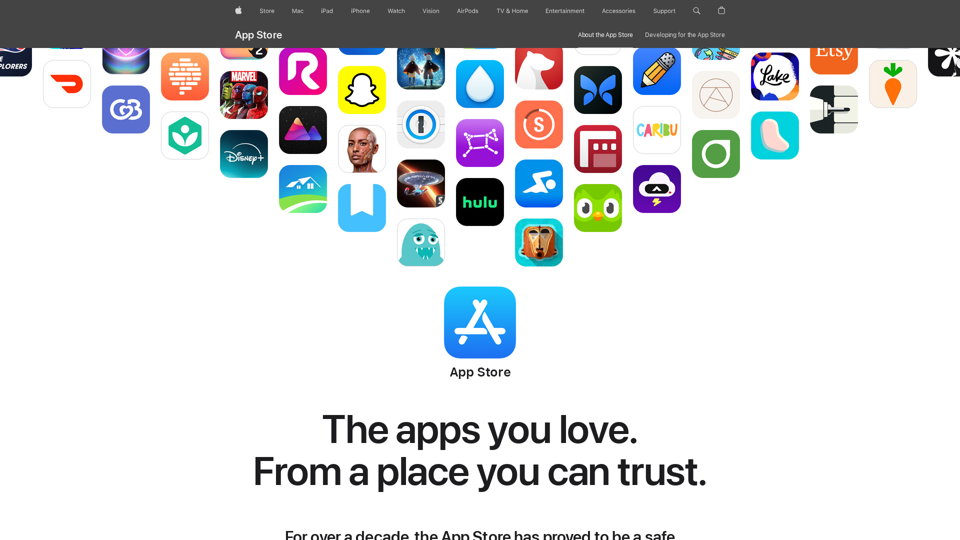
Tempo-Pulse is a top-tier SEO content creation tool that helps businesses craft high-performing, SEO-optimized content. With its intuitive interface and powerful features, users can easily generate engaging overviews, descriptions, and articles that rank well on search engines and captivate their audience.
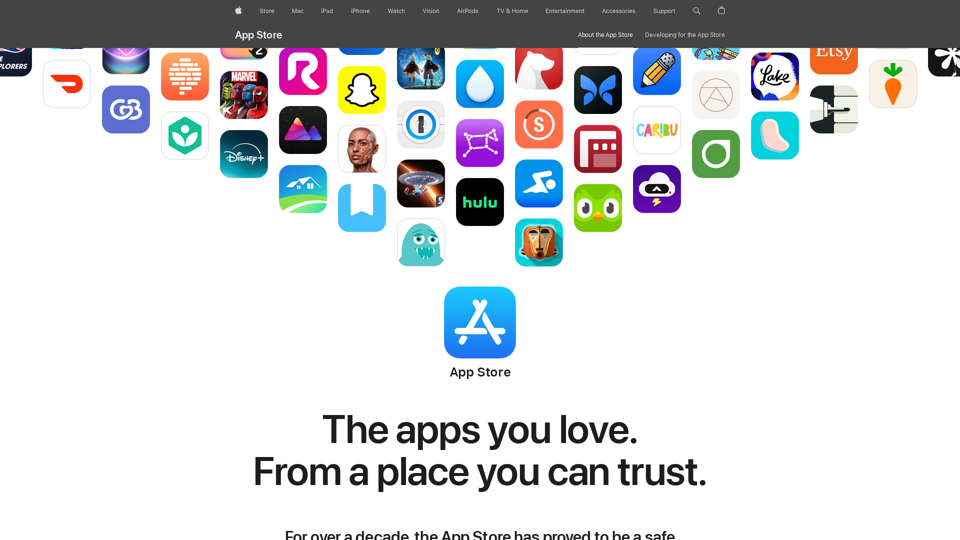
Clarity.AI is a powerful AI-driven application that helps businesses make data-driven decisions. With advanced analytics and machine learning, Clarity.AI provides comprehensive insights into market trends, customer behavior, and operational efficiency. Its intuitive dashboard offers customizable reports and visualizations, empowering users to uncover hidden opportunities and make informed, strategic choices. Clarity.AI seamlessly integrates with various data sources, delivering a holistic view of an organization's performance. Its user-friendly interface and robust security features make it a trusted solution for enterprises seeking to leverage the power of data analytics.

Aftercare is an AI-powered conversational survey platform that enables deeper insights by generating intelligent follow-up questions to uncover the 'why' behind respondents' answers. Its flexible workflow builder, AI response categorization, and connected view of topic questions and follow-ups provide users with complete control and understanding of their survey data, without the need for manual categorization.