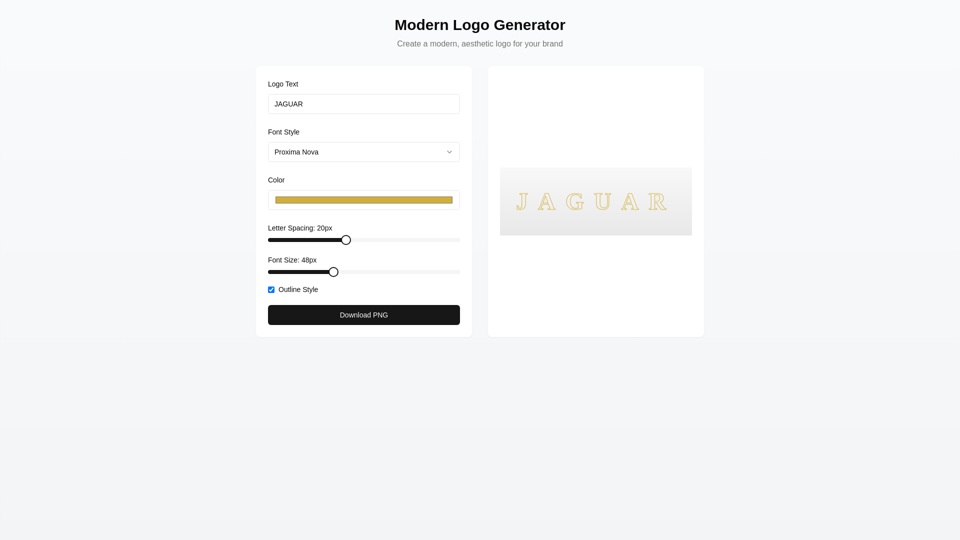dAIgram.app
Free AI-powered diagram generator that converts flowchart images into editable digital diagrams. Quickly turn hand-drawn sketches, screenshots, and photos into adjustable diagrams. Export to JPG, PNG, PDF, or JSON formats. Ideal for software developers, project managers, analysts, and more. Streamline your diagramming workflows with this AI-powered tool.
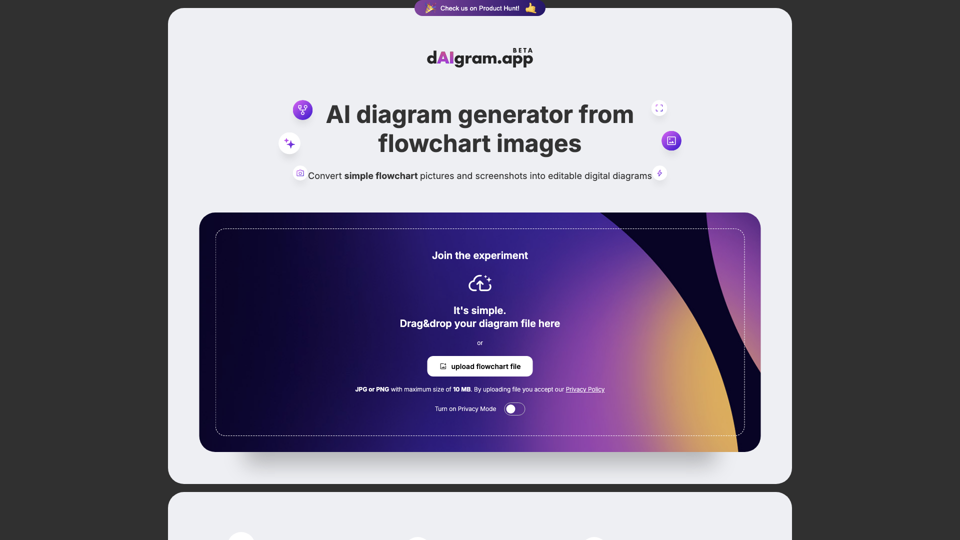
What is dAIgram.app ?
dAIgram.app is a revolutionary AI diagram generator that allows you to effortlessly convert images into editable digital diagrams. With the ability to export to JPG, PNG, PDF, and JSON files, dAIgram.app is the go-to tool for transforming flowchart pictures and screenshots into professional diagrams in just minutes. Powered by OCR technology, dAIgram.app enables you to expand and edit diagrams with ease, adding or removing objects, arrows, texts, and adjusting shapes and colors. Whether you're a software developer, project manager, teacher, or student, dAIgram.app is perfect for brainstorming, documenting, planning, and more. Plus, with white-label options available, you can seamlessly integrate dAIgram.app into your platform to provide a branded experience for your users. Join the experiment today and experience the convenience and efficiency of generating AI-powered diagrams from flowchart images with dAIgram.app.
dAIgram.app Key Features?
Free AI diagram generator from images: Easily convert flowchart pictures and screenshots into editable digital diagrams using AI technology.
Export to JPG, PNG, PDF, JSON file: Save and share your diagrams effortlessly in various file formats for easy collaboration with teammates.
Expand and edit diagrams: Add or remove objects, arrows, and texts in your diagrams. Adjust shapes and colors with redo and undo options for easy editing.
AI diagram maker powered by OCR: Utilize OCR technology to convert images into editable digital files, making diagram creation fast and efficient.
White-label options for businesses: Integrate the AI-powered diagram generator into your platform with customizable features for a branded user experience.
Privacy Mode: Stay informed about the Privacy Mode feature that ensures data security and privacy, providing a safe environment for enterprise users.
Support for various diagram types: In addition to simple flowcharts and graphs, future updates will include support for sequence diagrams, org charts, and more.
User-friendly interface: Simplify the process of converting images to diagrams online with a drag-and-drop feature and intuitive editing tools.
How to use dAIgram.app ?
1. Upload a flowchart file and adjust the diagram to your preference.
2. Export the edited diagram to JPG, PNG, PDF, or JSON file formats.
3. Integrate dAIgram.app into your platform with white-label options.
4. Use the AI diagram generator for various occupations like software developers and project managers.
5. Generate diagrams from images by providing the necessary information and data points.
6. Join the Privacy Mode waiting list to ensure full privacy for enterprise users.
7. Save time by reusing hand-drawn diagrams instead of creating them from scratch.
Frequently Asked Questions
What are the key benefits of using an AI diagram generator?
Who is an AI diagram generator for?
What diagram types are supported?
How can I generate a diagram from an image?
Will my data be used for LLM training?
Alternatives to dAIgram.app
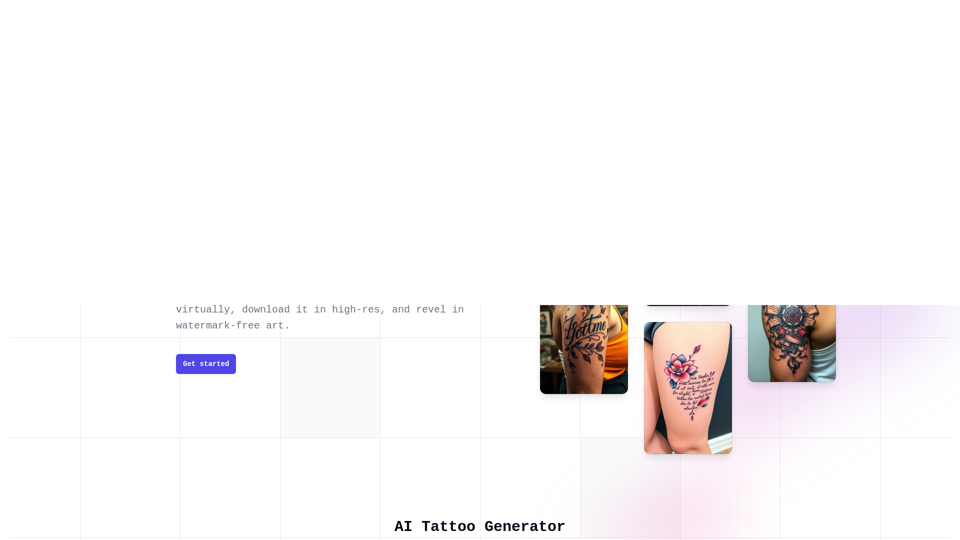
TattooGen.ai is a free AI-powered tattoo generator that allows users to create personalized, high-quality tattoo designs. With a wide range of styles, customization options, and body placement selection, the AI-generated tattoos are truly one-of-a-kind, optimized for visibility and impact. Users can input their ideas, and the system will provide multiple unique design proposals, ready to be refined to their liking.
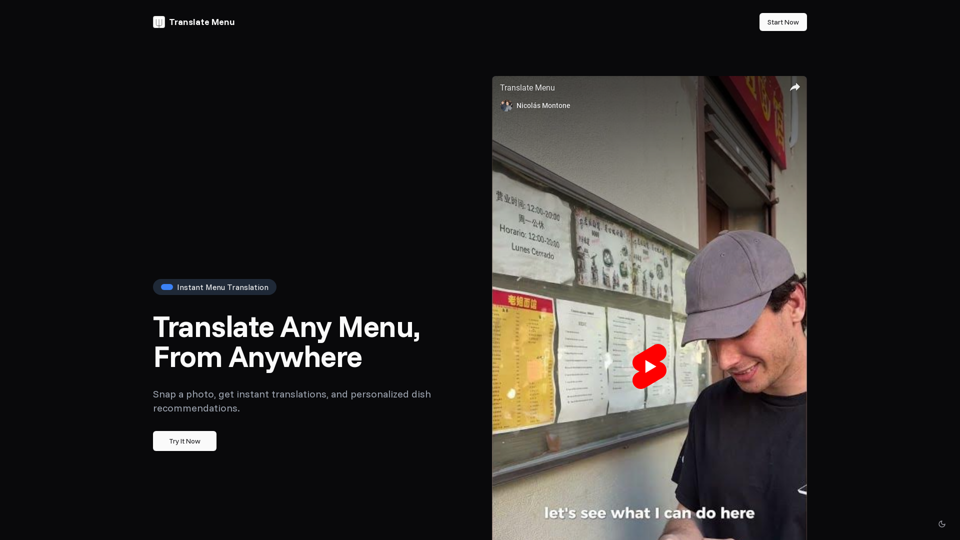
Instantly translate any menu in over 50 languages, get personalized dish recommendations based on your preferences and dietary needs, and discover new flavors with Translate Menu - the ultimate tool for food enthusiasts and travelers.
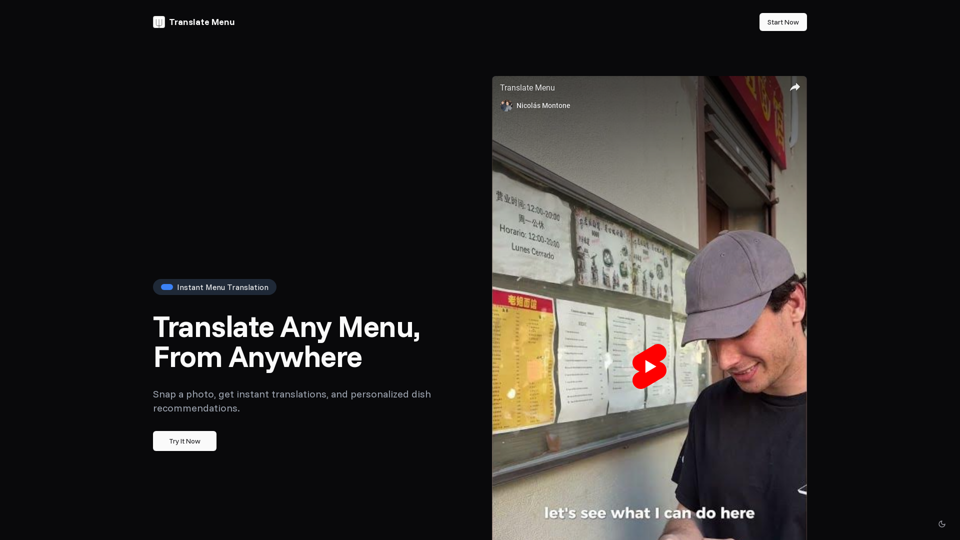
Instantly translate any menu in over 50 languages, get personalized dish recommendations based on your preferences and dietary needs, and discover new flavors with Translate Menu - the ultimate tool for food enthusiasts and travelers.